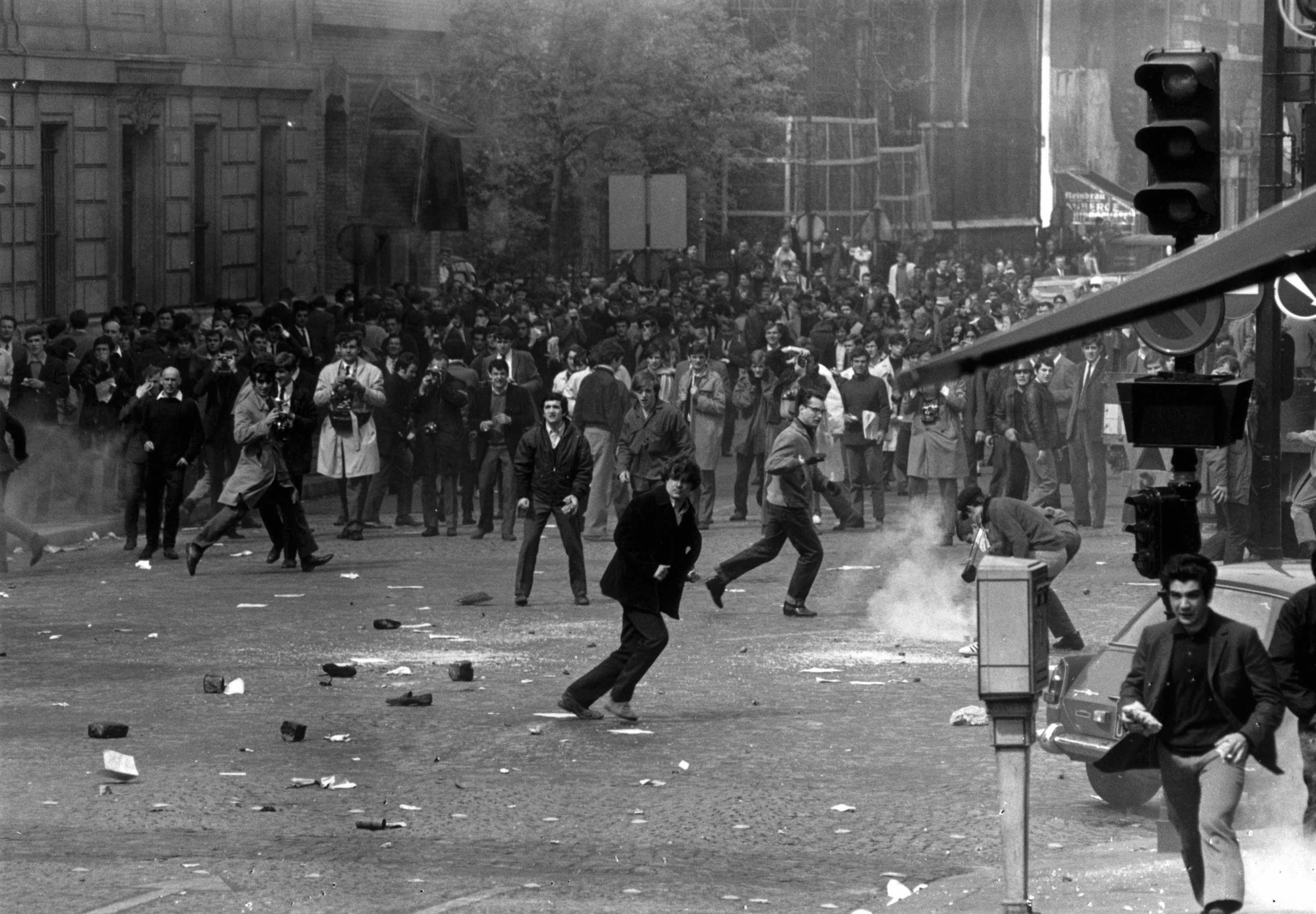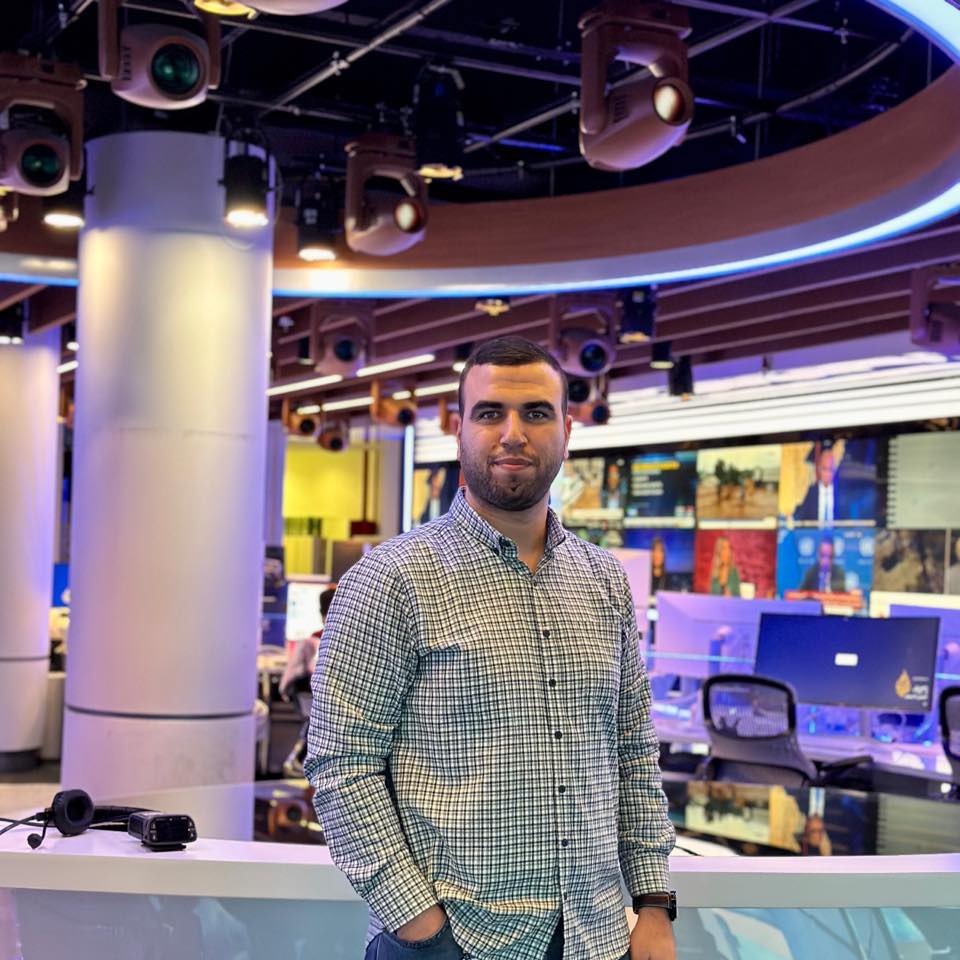It's often seemingly impossible to tell what's fake and what's not on social media. We look at the tools journalists can use to verify video sourced online.
The use of eyewitness video sourced from social media is crucial for the modern news organisation. However, before using any video sourced from the internet, news organisations and journalists must place emphasis on verifying this content. This applies equally to all content that a journalist wants to use in their reporting - from videos of breaking news to side stories
In this chapter, we will present some of the free tools that should be used in any video verification. We will discuss how these can be used, and some of the methodologies and workflows that should be used for verification. It’s important to note, however, that this is not exhaustive, and the reader should understand that new verification methodologies appear all the time. Therefore, any journalist interested in verification should always be on the lookout for new tools and new methods.
What kind of fakes exist?
First of all, let’s think about the different types of false UGC we can fall into the trap of using if we don’t fully verify where it comes from.
UGC can be classified as follows:
-
Completely authentic - the video is what it says it is, it shows what it says it shows.
-
Authentic but occurred at a different time period - the video took place at the location the uploader says it did, but not at the time the uploader said it did.
-
Authentic but occurred in a different location - the video is real - but depicts an event that took place at a different geographic location.
-
Non-authentic and manipulated by adding false components - the video is fake in some way.
-
Intentionally fabricated by using actors or a specific directing method - the video is a complete hoax and was published with the intention of misleading.
Before using any video sourced from the internet, news organisations and journalists must place emphasis on verifying this content
One of the most important points for the social media journalist to accept is that it is virtually impossible to fully verify the accuracy of an eyewitness video 100 percent. However, by using the tools discussed here, we can go a long way towards helping us in verifying social media content.
The questions every journalist should ask themselves
Verification of a video requires a process to be completed every time, and requires you to ask yourself several questions.
-
Where has the video come from? Did you find it on a social media platform? Was it emailed to you? Did a colleague share it with you? Did it come from a trusted source? Did it come from someone you don’t know?
-
Did the source of the video also create the video, or did they simply share it with you? Can you work out the chain of custody?
-
What visual clues are there in the video to help you verify it? Are there religious buildings, shopping malls, phone numbers you can search for? What is the weather? Any clue can help in the verification process.
-
Why do you think the content was created? Some people wish to mislead, some people have political agendas. Some people are simply passing by an event. What can you find out about the person sharing the video to help you answer this question?
Answering these questions will help you build a case in your mind as to whether or not a piece of content really depicts what you are being told it does. What we will show below is some of the tools you can use to help you answer these questions.
Reverse image search
The number one critical skill for the social media verifier is reverse image search. While this is designed for photographs (see the chapter on photograph verification), we can also use it for video by capturing screenshots of the key frames in a video and conducting reverse image search on these frames as if they are photographs.
When you have watched the video you wish to verify, choose screengrabs of the important frames of the video. When this is done, we can proceed with a reverse image search of the key frame. There are two main reverse image search engines. Google Image Search and TinEye. Here, we will only show the workflow with Google Images as both workflows are very similar. Please note, however, that it is a good idea to use both search engines as they contain different image databases.
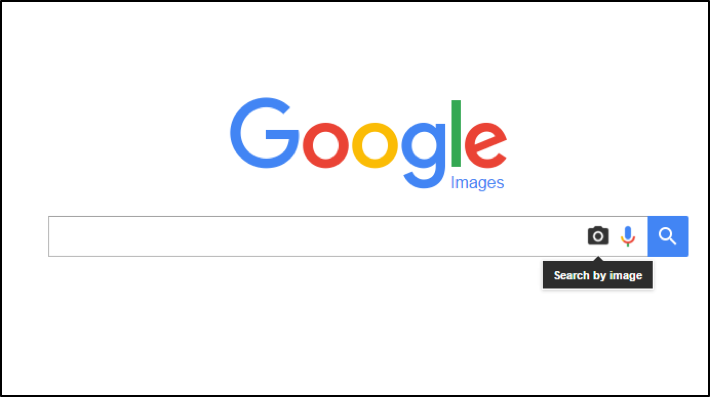
You can upload the screengrab of your video either clicking on the image saved on your computer and dragging it to the search page, or clicking on "Upload an image" then "Choose file" and selecting your screengrab.
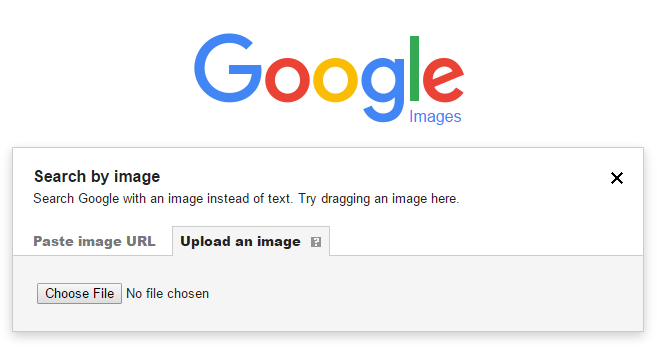
After uploading the image, a search of the Google image database is conducted (as can be seen below). The results of this search display any similar shots taken from the same video under verification. This will provide information on the content of video clips, most importantly the date on which the video was uploaded to the internet. Check this date with the date of the event of the video you are trying to verify and if they do not collate, a red flag should be raised over the video.
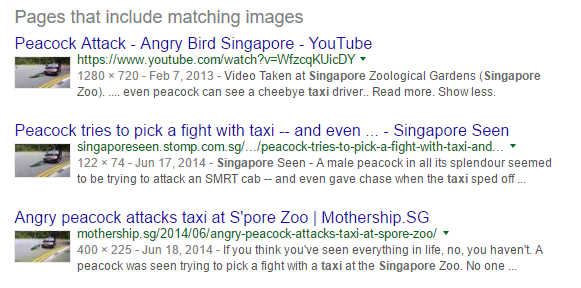
The results of the image search display any similar shots taken from the same video under verification
Reverse image search is the most useful process to use in verification of videos, so ensure you carry it out with any video you wish to verify. It is, however, crucial to understand that reverse image search does not tell you when a picture or video was taken. It can help you ascertain if a video or image has been uploaded to the internet before and, if so, when this upload took place.
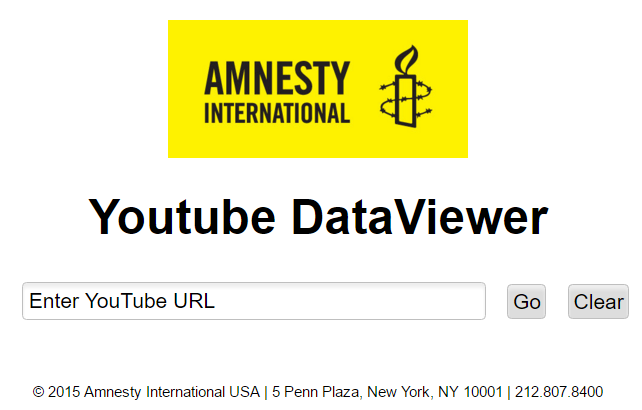
Amnesty International tool used for video verification through YouTube URL links
If your video is on the social media platform YouTube, you can avoid the screengrab method by using the YouTube data viewer developed by Amnesty International.
This tool is useful for two reasons. First because it provides the investigator with an accurate video upload time of the YouTube video in standard UTC (also known as GMT). Second, the tool automatically selects four key frames from the video to be ready for a Google image search. To do this, just click on “reverse image search”.
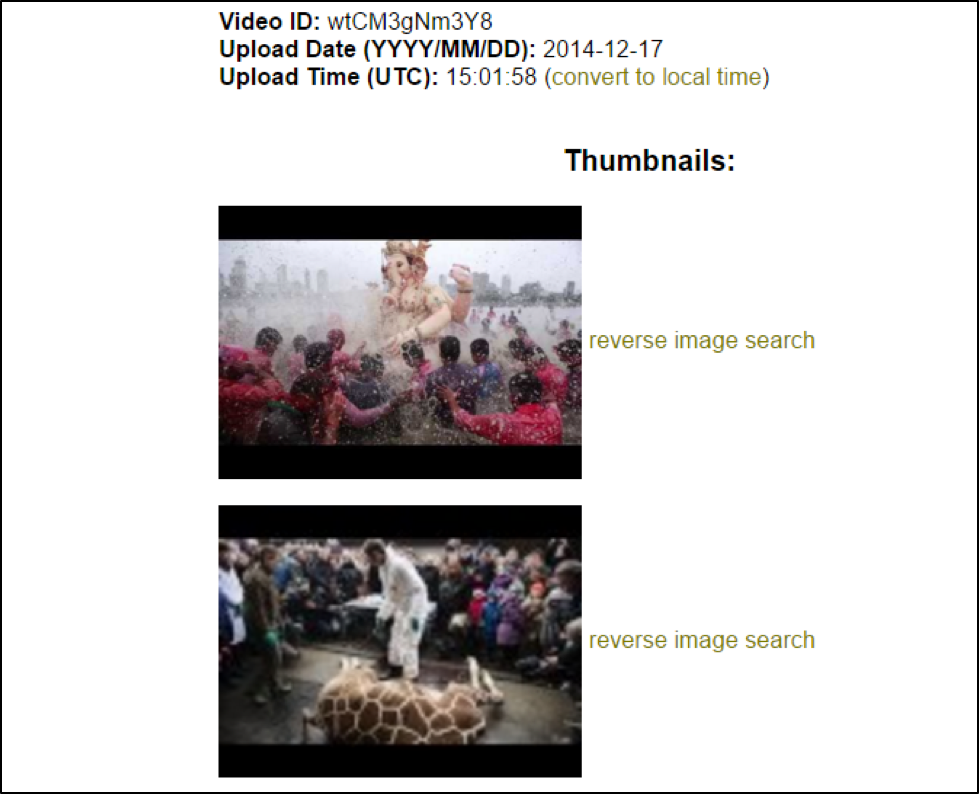
How different social media platforms display upload time
If you have indeed found results that suggest your video was created prior to the event you are told it depicts, ensure you understand how each social network displays upload time. A good example of why this is important is the video shared of the chemical weapons attack on Ghouta, Syria on August 21, 2013. Videos from the attack were uploaded on the morning of August 21, 2013 in Syria, leading the Russian Ministry of Foreign Affairs to question the authenticity of video clips as they were listed on YouTube as having been uploaded on August 20, 2013. YouTube's time and date settings default to Pacific Time - ie the time at YouTube's headquarters in California - meaning that default setting showed the upload to be on August 20, 2013 due to time difference. Putting the upload to UTC would have helped this mistaken claim to have been avoided.
Other visual clues
As mentioned above, ensure you check for other visual clues in a video as you watch it. For instance, what is the weather in the video? Does that correspond to what weather reports say the weather was in the location on that day? You can use the computational search engine Wolfram Alpha to check that. Are there mountains, hills, road signs, places of worship, shops, telephone numbers that can be double checked with online maps or via other search methods?
Checking all of these clues is crucial to build your picture of whether a video is depicting the event in question.
Ensure you check for other visual clues in a video as you watch it. For instance, what is the weather in the video? Does that correspond to what weather reports say the weather was in the location on that day?
Translation
Many videos we wish to use and verify as journalists are not uploaded to social media sites in languages we necessarily understand.
If the video supposedly depicts an event in France, the description of the video would likely be written in French. To help here, while not always fully reliable, the Google Translate is among the translation tools that can help. It is also available as a browser add-on in Google Chrome. If added, the journalist can use the add-on by simply right-clicking and choosing the language to translate to.
Whereas in order to search for similar video clips, the user can use "Google translate" feature to find keywords that can be used when searching for videos on YouTube. The user should refrain from translating full sentences; instead, it is better to translate basic words that can be found in the title or description of a video.
Case study - the Azan in Hamburg, Germany

On the February 4, 2016 a Facebook group entitled “Syrer in Deutschland (Syrians in Germany)” published a video on its page, entitled: “The First Time the Azan is Called in #Hamburg, Germany”. At the time of writing, the video had received over 450,000 views, had been shared nearly 12,000 times, 11,000 likes and received around 1,500 comments on Facebook.
At the start of this video, we hear people speaking a non-Arabic language followed by the sound of the Azan. Throughout the whole video we see two minarets. As a journalist, the question we need to answer is: Was it indeed in February 2016 that the Azan was called for the first time in Hamburg, Germany? And, if so, was it from the mosque we see in the video?
Video verification
To start with, we take a screengrab of a relevant frame from the video using the workflow outlined at the start of the chapter and carry out a reverse image search. As we see in the screenshot below, the results are not clear. But, what helps us is Google’s “best guess” - which suggests that the image is of a mosque in Hamburg, Germany.
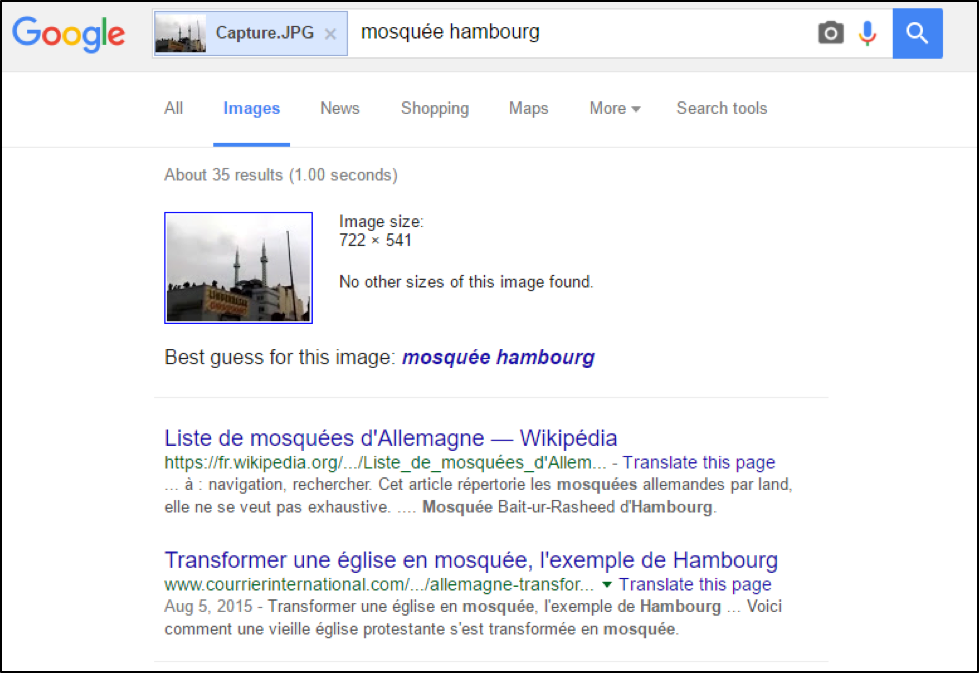
Results from a screengrab of a relevant frame from the video suggest that the mosque is located in Hamburg, Germany
These results indeed suggest that the mosque in our video is indeed located in Hamburg, Germany.
However, as the image below shows, the remainder of search results in the first page show our video, but give upload dates in 2011 and 2013 with keywords focused on Germany, Hamburg, mosque, Islamisation and Islamophobia.
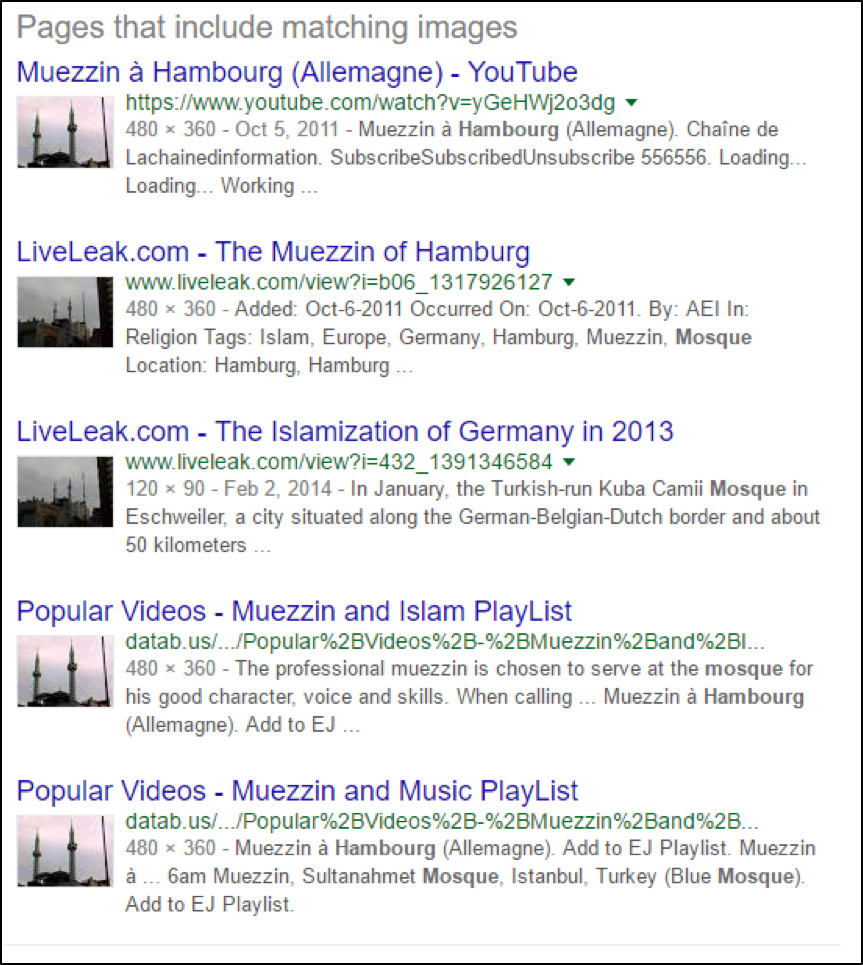
This search tells us that the video is authentic (ie the Azan did play in the mosque in Hamburg) but it occurred at a different time period than the uploader said it did.
Verification here required us to use Google Translate, however it quickly raises some of the obstacles a journalist can encounter - namely the quality of translation. Users should always take into consideration that translation is rarely 100 percent accurate, particularly with specific regions or names.
As an example, when entering the word iOS, which means Apple Mobile Operating System, into Google Translate and asking it to translate from English into Arabic, the result shown is “internal monitoring department” or “دائرة الرقابة الداخلية". The best results usually come from translating to and from English as it is the most prevalent language on the internet.

Referring back to our German example, we can enter Google Translate, select English as the basic language and German as the second language, and then write “first Azan in Hamburg Mosque Central”. This gives us the translation "erste Azan in Hamburg Moschee Zentral” - which is an accurate translation.
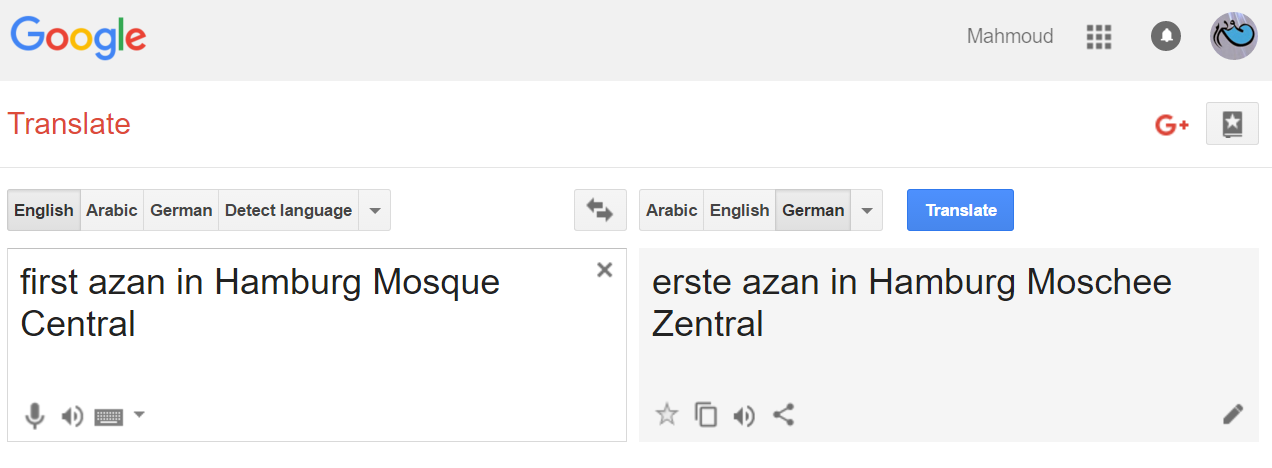
If we then copy the German sentence and paste it in YouTube search tab, the results will display a thumbnail image for a video similar to the one posted on Facebook, - however, with a publishing date in 2010 and with approximately 60,000 views.
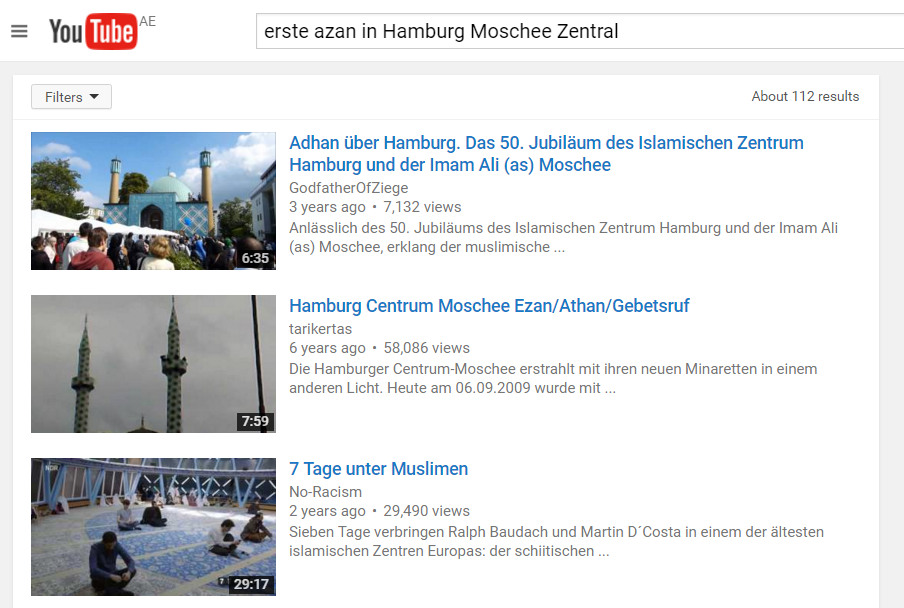
Results from the search display a thumbnail image for a video similar to the one posted on Facebook with a different publishing date
When opening and playing the video, the image quality of the video is superior and there is more information under the video. Here, if we copy this information into Google Translate and translate to English, we get an understandable result.

Copy information from the video into Google Translate for the English translation
The translation tells us that the capture of this video coincides with the appearance of two newly refurbished minarets on September 9, 2009, when the Azan was called for the first time after the mosque was renovated.
And indeed, when searching for images for the Central Mosque in Hamburg, we can find an image published on the website of the German broadcaster Deutsche Welle.
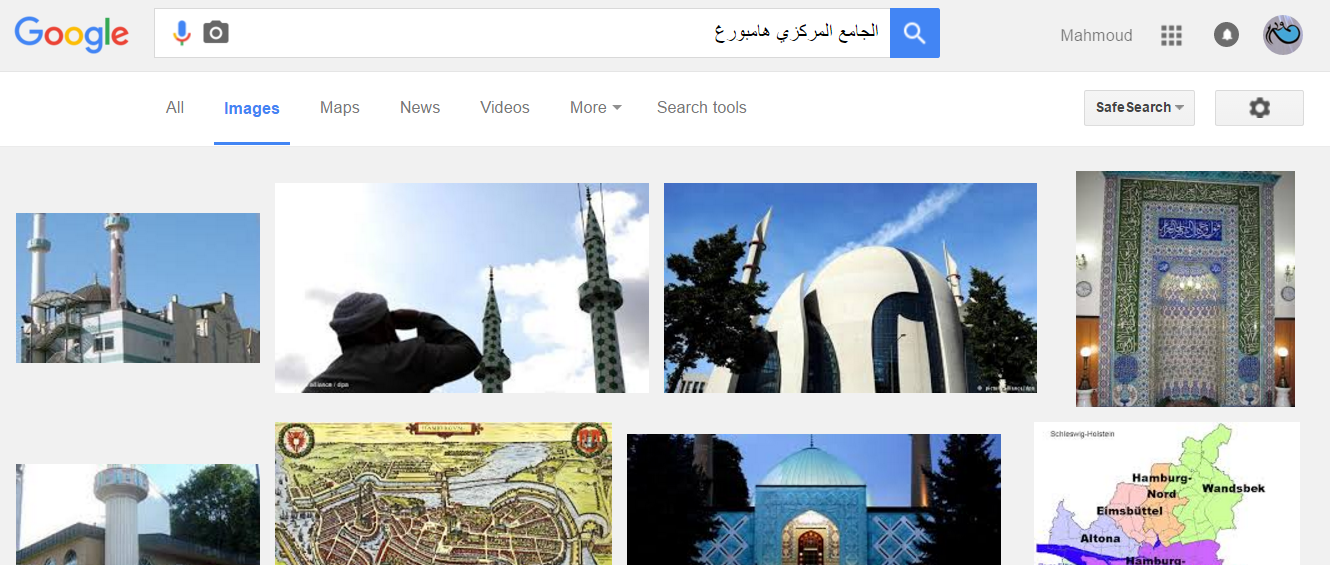
Image search of the Central Mosque in Hamburg
Deutsche Welle commented on the image as follows: “In September 2009, Boran Burchhardt, a German artist, reconstructed the two minarets of the Central Mosque in Hamburg City in an artistic design, converting them into a magnificent masterpiece. The two minarets reach up to 20 metres in height”.
By following the method outlined above we could deduce that this video, while not faked, was, in fact, from a different date than that which we were told in the Facebook video.
The importance of corroboration
Newsworthy events are, today, generally filmed or captured by more than one eyewitness. This fact is a crucial one in the process of verification. This means that if, as a journalist, you are presented with eyewitness footage of a major news event - planned or unexpected - you should also expect to find further corroborating evidence of this video on the social media networks.
An example of this can be during a motor race. Many videos from different angles depicting the same race can be used to verify the geography of the racing track, the surrounding buildings, the audience, different sounds on the video and so on.
Likewise, if a newsroom receives, for example, an eyewitness video of a young man giving his girlfriend a giant bouquet of flowers on Valentine's Day in the middle of the street in Lebanon, we could rightly expect to see other, corroborating eyewitness images and videos showing the same event from different angles shared on social media networks. We would expect these videos to give us also other visual or audio clues such as car license plates, local dialects, or any other details concerning the place such as the weather and street names.
Here we see, therefore, that analysing the visual clues presented in a video and corroboration of the event both assist us in the verification process.
Geolocation
Geolocation is crucial for any verification of eyewitness video. This is the process in which the journalist takes visual clues provided in a video, such as landmarks, terrain, rivers, bridges and so on and matches them to existing maps and satellite to confirm where an eyewitness video was captured. To do this, familiarity with online mapping services, such as Wikimapia, Google Earth or Google Maps is crucial.
Google Maps
Google Maps is considered among the best free map services available on the internet. Through these maps, the user can identify the key geographies of most areas globally. It also provides a satellite view of the earth. It is an essential website for video verification.
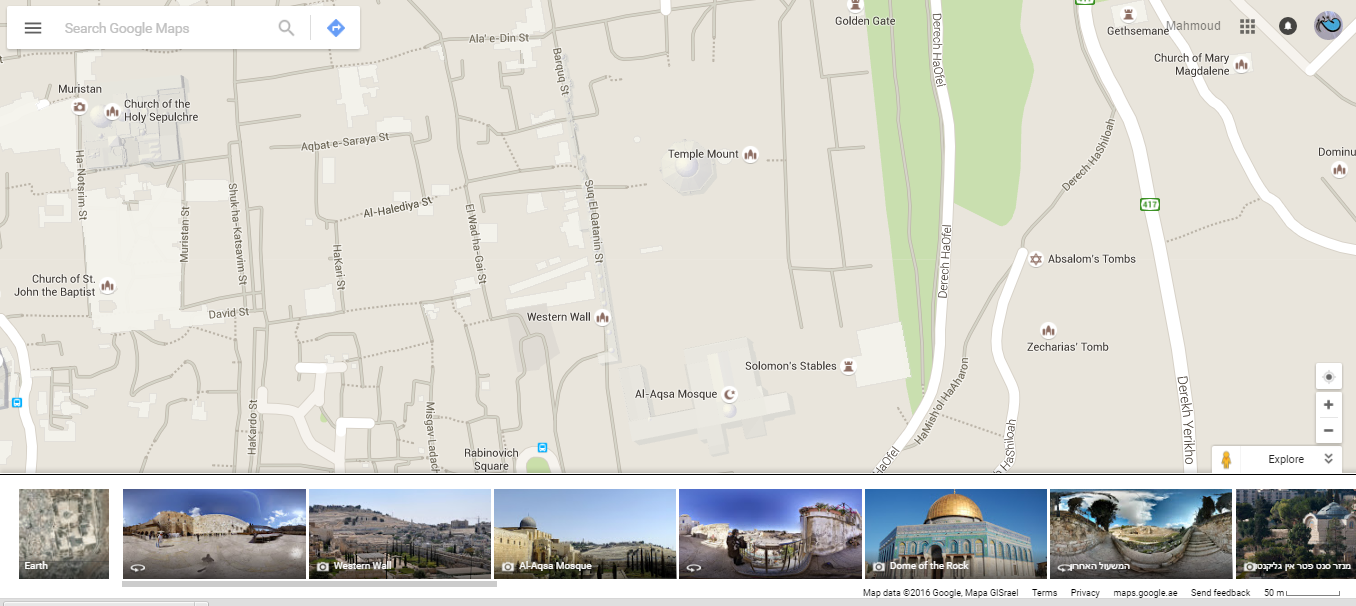
The user can identify the key geographies of most areas globally using Google Maps
Google Maps has some important functionalities that are useful for verifiers:
-
The map scale appears below the shot.
-
The map provides the ability to search for the number and the name of the street, neighbourhood, region, city and country.
-
The ability to browse the map in all directions.
-
The ability to search for latitude and longitude.
-
The ability to explore a group of images of landmarks depicted on the map.
-
The ability to view a “Map" (as shown above) or as satellite imagery (see image below).
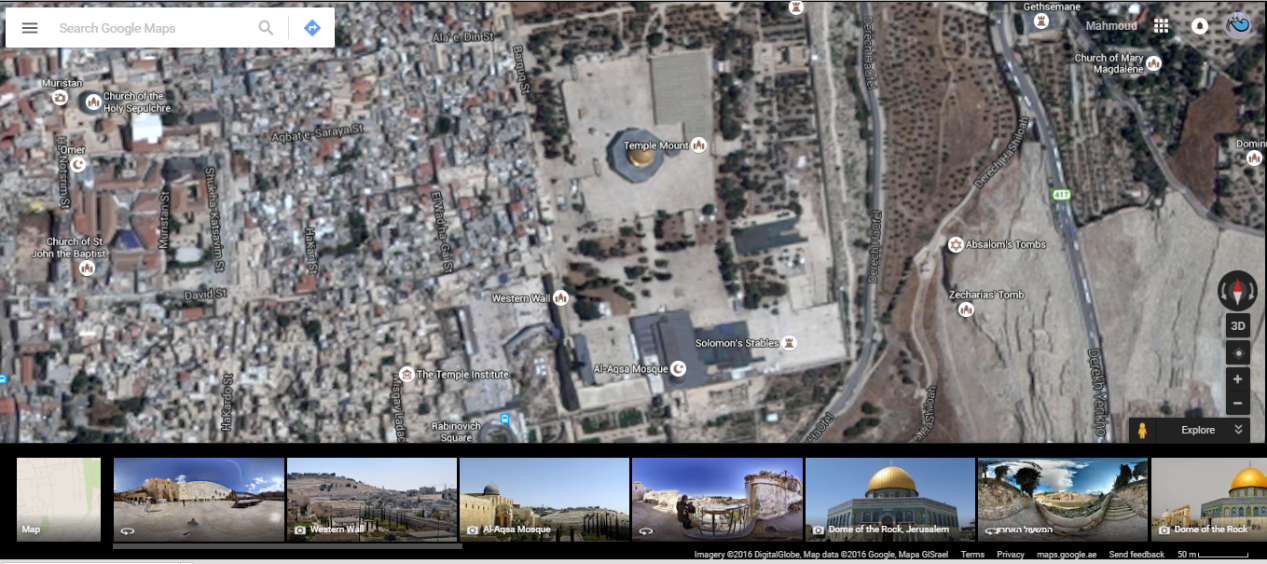
In addition, Google Maps offer an important feature called “Street View”. This allows the user to explore a map's street-level view. The feature is activated after choosing the yellow person icon at the bottom of the screen, then placing it on the highlighted blue lines on the map.
By using Street View, we can see streets and buildings closely and navigate through a street view with comparative ease.

A good way to hone your geolocation skills is through the online game Geoguessr which gives you random places on the planet to identify and scores you according to your proximity.
Case study - ISIL executions in Egypt
In February 2015, ISIL published a propaganda video allegedly portraying the execution of a group of Egyptians on a Libyan beach.
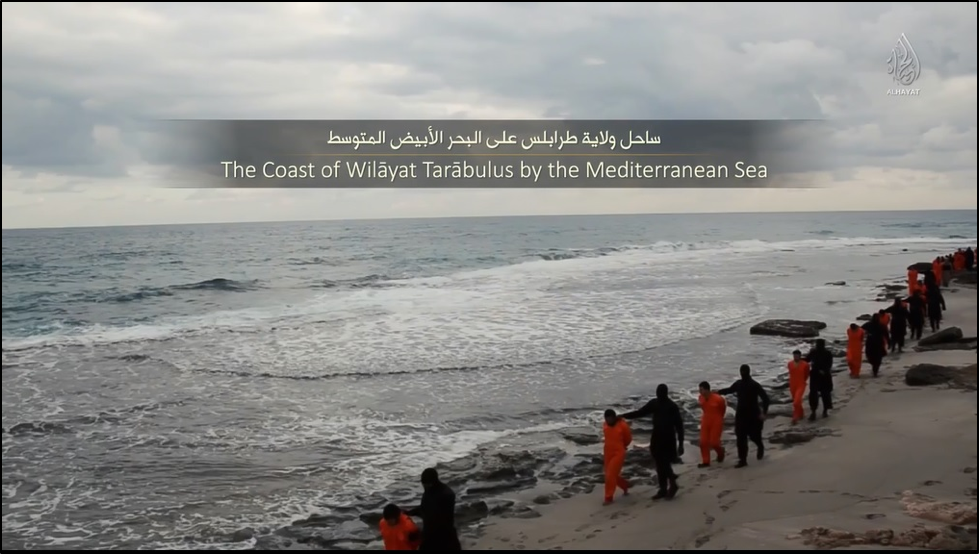
In the five-minute video, two scenes give some hints of where this execution supposedly took place.
The first scene is of the beach which consists of rocks to the right of the image, and a small sandy beach leading us to the sea.
The second scene of interest to us shows a single palm tree behind rocks.

If we can focus in on areas where ISIL members are active in north Libya, and we can scan this area on Google Maps for these two landmarks.
Upon viewing some photos taken there, a photo showing a lonely palm tree standing upright in front the spacious beach was found.
And after maximising the photo, a group of large stones appeared in front of the beach.

After linking this image to Google Maps, the results showed that it belonged to al Sabah region located nearly 7km away from the city of Sirte.
Consequently, Google Maps helped determining the location of filming the scenes shown in video clips.
You can read the full details - in Arabic - on how to access this information via the link.
Tips for viewing videos
A journalist should use semi-specialised programmes to obtain all components appearing in the video clips, particularly rapid scenes. Those programmes activate slow-motion playback of videos and allow the user to scrutinise every scene and take screenshots. This can be done as follows:
-
A video playback programme such as VLC which allows playing video clips one shot at a time.
-
Download the Chrome browser add-on — Video Speed Controller – which controls the speed of video clips in most popular websites.
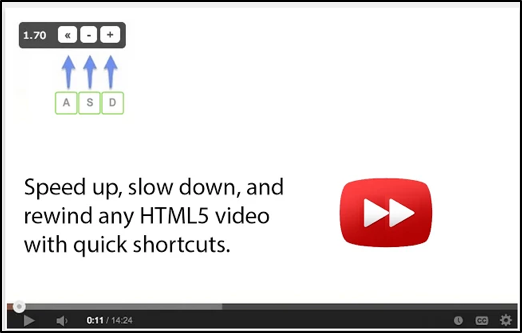
It should be noted that video speed playback can be manipulated on YouTube by clicking on the Gear icon then choosing “speed” option.
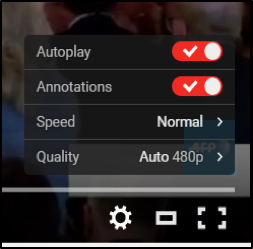
Video speed playback can be manipulated on YouTube through the 'speed' option
There is no silver bullet in video verification, so single tool that will tell you if it is indeed a true video or somehow a misrepresentation. It is also not a fast process. Verification can sometimes take a very long time, so you, as a journalist, must decide how much time you are willing to dedicate to your verification versus the reward gained from using it. One thing is for certain, though, if you do not verify videos you are unsure of, you risk getting stung in their use. Some of the skills outlined above are amongst the crucial skills of the journalist today, and they are expanded on in case studies in other chapters. Also check out the glossary of additional tools at the back of the book - these will help you a lot.
This article first appeared in the AJMI publication, Finding the Truth Amongst the Fakes